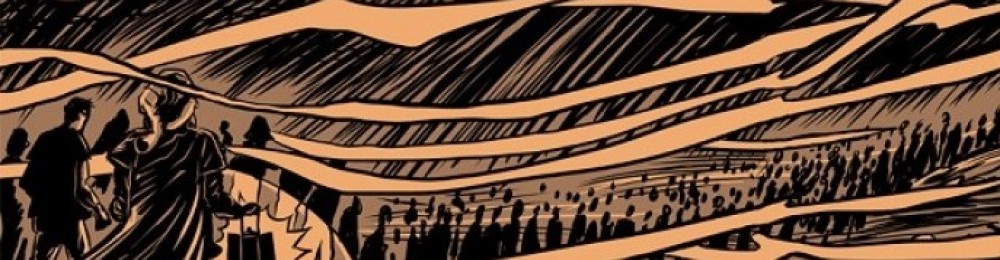Ingredients
Milk or dark chocolate
Strawberries or fruit of your choice
Large bowl
Small bowl
Good luck trying this with cheese. But we used to do this trick at work on Farmer’s Market days. Get a bar or two of your favorite type (there’s a Godiva store by my work so we got that) and chop it up into small cubes. Then get your dipping foods – I like strawberries because you can hold them by the leaves, plus they taste great dipped in chocolate.
Now the fun part. Get the small bowl and put it in the large bowl, then pour hot water in the large bowl to about an inch or so up the small bowl. The more water the better, really, just make sure it doesn’t spill into the small bowl or make it float. Throw it all in the microwave for another minute or so until that small bowl is nice and hot.
Now, add the chocolate into the small bowl and coax it into melting with a spoon or fork. You can throw it back into the microwave again to help it melt more, but make sure not to burn the chocolate – max of 30 seconds at a time.
Once the chocolate is melted, let the party commence! Everyone sits around the bowl dipping strawberries in it. You can always throw more chocolate cubes in there, once the chocolate is in there it’s easier to melt more.
Monthly Archives: February 2013
Franks & beans
Ingredients:
1 can vegetarian baked beans
2 Hot dogs – Hebrew National preferred
This is for the heartier appetites out there. The only shortcoming here is the hot dogs can go bad after a few weeks in the fridge. You can throw them in the freezer but then they’re much harder to chop unless you defrost them first. But who has time for that.
First step it to chop up the hot dogs into slices – the thinner you cut them, the more flavor and oil they’ll release. Throw them in a heated 1-quart pot (or saucepan for those who know the terminology) and let them brown. No need for extra oil, they’ll release enough to grease themselves just fine. Hebrew National is the best at this.
Once they’re done (I like them nice and toasted), add in the can of beans. Stir it up, reduce heat, and let it simmer for about 20 minutes. You probably should stir on occasion to keep things even.
This follows trend I like to call deveganizing – or making vegan dishes so much more delicious with a good dose of meat.
Omelette
Ingredients:
Eggs
Milk (optional)
Various toppings
Okay, this will probably be the least bachelor friendly recipe I’ll post, since you’ll likely want to stock up on all sorts of perishables if you want a nice omelette. But the fact is, once you get the hang of it, an omelette is very easy to prepare. And the ingredients are ridiculously cheap – a dozen eggs goes for $2, as opposed to $10 omelettes at your typical bistro. Not to mention, it’s a great way to get rid of produce that’s about to go bad.
And all bachelors should be well-versed with a frying pan or skillet of sorts: I use my 7″ non-stick pan more than all my other cookware combined. And it even makes a nice substitute for a microwave.
That being said, here’s your basic tips to making a good omelette, that I’ve learned over the years working in food service and observing various chefs.
The eggs: beat them in a cup, and add some milk if you have any. This will give them a fluffier texture. Two jumbo eggs work perfectly for me.
The skillet: heat it up with a half to one tablespoon of your favorite grease. I like coconut oil myself. Once it’s nice and hot you’re ready to throw in your toppings.
Vegetable toppings: I’ve become a believer in diced onions as the basis for any good omelette. Don’t worry, you don’t need much, and supermarkets carry a wide array of pre-chopped onions. Trader Joe’s has a great onion/garlic/shallots package that works perfectly. Throw these in your greased heated skillet first, as you want them slightly caramelized to release their flavor into the omelette.
I also like mushrooms, spinach, and cherry tomatoes. You can get spinach and mushrooms ready packed, the cherry tomatoes you just need to dice in half. Throw these in the skillet.
This is a good time to throw in any meat toppings you have. I recommend having that stuff pre-cooked. Thaw and chop frozen items or cold cuts.
I usually put spinach in mine, so once it’s wilted I’m ready to throw in my beaten eggs. Pour them evenly over everything.
Now here comes part that takes some finesse. It’s all in the wrist. You want to keep flipping the omelette even as the eggs are mostly raw, with just a thin layer cooked on the bottom. With a good non-stick surface everything should slide nicely in the pan. You can swish the pan around before flipping to make sure you don’t have any sticking points. Use chopsticks or something similar to keep egg from sticking to the side.
The trick is to keep all your toppings encased nicely in the egg, so the egg makes a little oven for everything to finish cooking in and release their flavor. With this flipping technique you’ll have it going nicely.
I don’t usually add cheese, but if you do, a good time to add it is soon after you pour the egg. You want to always have some egg between the cheese and the pan.
If you’re flipping well, you’ll soon get a nice circular omelette, total cooking time is just a couple minutes. Slide it out into a plate, and for a special dash fold it over itself in the middle.
And worst comes to worst, you’ll still have a nice scramble.
Shrimp Pad Thai
Ingredients:
Frozen Cooked Shrimp
Dry Ramen Noodles
Yeah you heard me. Well, it’s more like shrimp ramen, except the catch is there’s some good dry ramen-style noodles out there. Head to your local Thai Town and stock up on as many of those as you can get. My favorite flavors are Pad Thai and Tom Yum, but you should go all out exploring flavors that work for you. Then head to the supermarket and stock up on some frozen cooked shrimp. They’re cheap, they’re frozen so you can keep them forever.
That’s it, you have your two ingredients. Prepare the the noodles according to the directions, except when you add the boiling water, also add the frozen shrimp. Then throw it in the microwave for a minute or two so the water stays hot as the shrimp thaw and heat up. Also keep in mind, the Pad Thai style noodles want you to drain them before you add the flavor packets.
That’s it! You have a meal fit for a king. Or maybe a date. With your very understanding girlfriend.
So you want to unlock your iPhone?
Let’s all face it. AT&T sucks. They have the coverage of a budget carrier and charge you what Verizon does. Now that the 4G network is up, your old iPhone is getting left in the dust. And the idea that your iPhone is “locked” to AT&T makes you feel like a prisoner to a corrupt and exploitative corporation. So how do you get out?
In a word, don’t.
Now for the explanation. I’ve certainly read my share of rants and articles saying that locking cell phones is an evil practice and we should take our devices where we want. But there’s a reason they lock them. The new smartphones have all sorts of protocols which are designed to work only with the carrier that issues it. And once you switch your phone to another carrier, all sorts of little functions will need to be manually configured, or even be unavailable. It follows the classic IT rule of if you don’t control it, you can’t support it.
I’m telling you this out of experience. I tried switching my iPhone 4S from AT&T to T-Mobile, and now I’m switching back. It was a good run, but it turns out I can’t get visual voicemail (or any kind of voicemail alert) on my iPhone with T-Mobile. It would have been nice to know this before I made the switch, but nobody at AT&T or T-Mobile warned me of this. And that’s why I’m writing this post.
Overall though, it was a good try. I’m not regretting the switch, but I plan on sticking with AT&T until either my contract runs out or I just buy a new phone. And when I do, then I’ll go to another carrier.
Here’s the details of the switch:
To switch your phone to another carrier, you have to go to the other carrier first and get them to port your phone number over. You’ll need your old account number and some security detail. Once this is done, your phone will no longer function until you go back to your old carrier, get them to unlock it, which will allow you to install the new SIM. You should unlock your phone with a rep on the line to walk you though it, since it involves some rebooting steps.
Unlocking isn’t difficult, and AT&T does it pretty easily if you just call them and ask. Technically, they will not unlock your phone until you’ve paid your final bill including your contract termination penalty. But because I switched early into a bill cycle, it meant that I technically would be without a phone for nearly a month, since the bill cycle has to end before they can send you a final bill. But the guy just went ahead and unlocked it anyway, he didn’t even need to call a supervisor or anything.
The issues came after I switched. And I repeat, nobody warned me about these issues. They’re so concerned about the money they stand to win or lose that they forget about what matters to you.
First off, the T-Mobile network isn’t bad. Like I said, it’s about the same coverage as AT&T, with an added bonus. AT&T liked to pretend that I was getting 4G speeds, even though my iPhone 4s isn’t capable of it. So while it showed off the nifty 4G coverage bug, my phone was grinding at 3G or even 2G speeds, which maked it look like it just wasn’t working properly. T-Mobile is at least honest about what speed you’re actually connecting at.
But like I said, the visual voicemail is totally incompatible. This is the case for any carrier, my phone will also be incompatible with Verizon. Once T-Mobile is able to sell its version of the iPhone, they will make it available on those devices. Technically, I can download some third-party app that basically downloads and deletes any voicemails I receive and put them in a visual format for me. But the apps I saw were not only sketchy looking, I couldn’t get them to work. I mean I could try harder to make it work, but if I’m having this many errors at the outset I imagine it won’t be quite reliable if I do get it to work. And like I said, not only is visual voicemail not available, I get no warnings at all that I have a voicemail. If I turn my phone off or go in a dark zone (both which happen quite often) I’ll have to manually call my voicemail to find out if somebody sent me something.
I also was unable to send MMS messages (pictures via text), at least initially. Turns out that you need to manually configure MMS settings, and once I checked some blogs and played around with it I got it to work.
There’s other features that also become available once you unlock that are nice, like tethering. But overall, not worth the more crucial functions you lose. It’s better to find a company that offers the services you want, get the phone through them, and stick with them without a contract until you’re through with them.