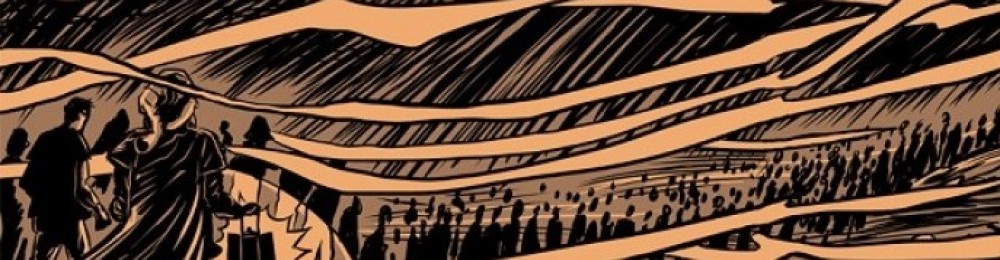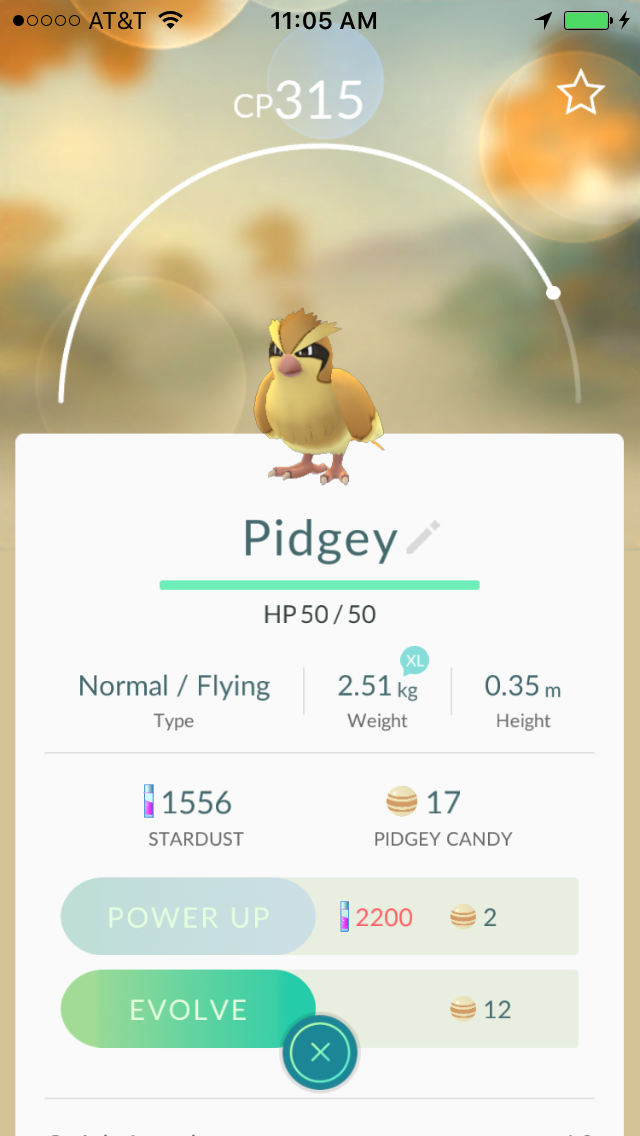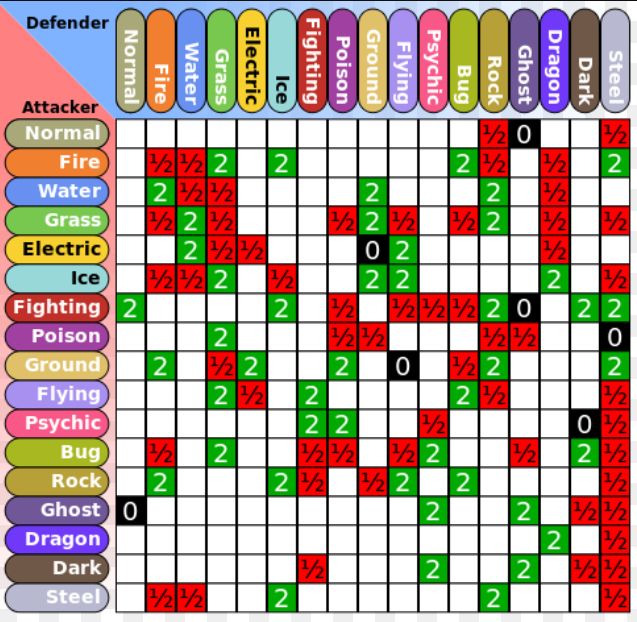Tips for beginner players
In the beginning, the whole Pokemon Go world may seem a bit daunting. At L5 you have your prize 100CP pokemon, and you make your first foray into the gyms, and all these ultra-intimidating 1000+CP Pokemon that you don’t think you’ll ever find in your life are guarding all the gyms. It makes you want to throw your hands up in despair.
Well, don’t.
The key to surviving Pokemon is patience. Patience and experimentation. The game has enough randomness and handicaps factored in where you will have advantages over experienced players. But, if you’ve just hit L5, don’t expect to be taking over any gyms. In fact until you hit L10, you should only be focused on capturing Pokemon and tagging Pokestops.
But that sounds boring!
Don’t worry, there’s plenty to explore and learn until level 10. Effectively capturing Pokemon is a skill in itself that you need to learn. Not just how to effectively flip that pokeball, but what spots to hang out at, what bonus items to exploit.
So, go to your favorite neighborhoods, see what Pokestops are around. Check out a park or a body of water somewhere and go “fishing” – just waiting around and seeing what pops up. If you can make something out of your “Pokemon Near Me” screen, go for it. It’s been spotty for me.

That white ring you see represents your “discovery” limit. Any Pokemon, Pokestop, or gym in this ring will become interactable.
You can try to use the Pokemon Near Me screen to find those Pokemon you covet. But you don’t know which direction they are, and if you’re like me, you can no longer even see how far away they are – just relative to each other (they read like a book – nearest is top left, farthest is bottom right). So if you want to sweep for them, keep an eye on your white ring. Run it through a neighborhood like a vacuum cleaner – up and down, back and forth, not missing any spots.
EDIT: I used to think you compete with other players for Pokemon. You don’t. What shows up for you shows up for others, but you all have the capacity to catch it yourself. Even the rare ones.
What does happen is they “blink”: a Pokemon will appear in a specific location, but it will only hang out there 15-20 minutes before disappearing. So if you chase a Pokemon that seems close and all of a sudden it’s no longer even on your radar, it’s because time’s up. It does make the radar look like it’s messing with you.
The good news is it also means Pokemon tend to “blink” in the same spot – at least the more common ones. So if you (or a friend) caught a Pokemon in a specific spot before, feel free to go hang out there some other time and see if it will pop up again. Also, if you’re near that area and you see it registering nearby, go to that same spot.
You’ll also notice different types of Pokemon gather in different spots or streets. So don’t waste too much time in your quiet cul de sac hoping a couple will show up. Go to popular hangouts, and, well, hangout. See what pops up. Talk to other people and see where they caught good Pokemon. A classic one is water Pokemon hanging around bodies of water.
This is where those lures and incense come in handy. I think the jury is still out on how they operate, but I think they increase the chance of a Pokemon “blinking” into existence. That is, if it is already known to blink there.
Catch them all – don’t worry if you have a bunch. Did you know you can transfer unwanted Pokemon to the professor for a piece of candy? So you’ll get that, you’ll get XP, and you’ll get precious stardust.
Don’t get me wrong, lures are nice. If you combine them with a Lucky Egg and incense, you can have a wonderful time harvesting and leveling up with it. Just try to find ones that haven’t lured everyone in sight. I’ve seen some lured Pokestops that are virtual ghost towns.
At some point you’ll have enough basic Pokemon where you can experiment with powering up and evolving them. But you should be cautious with spending your stardust and candy until you have some better choices on what to do with it. Which leads us to
To Evolve or to Powerup?
It took me a lot of trial and error to figure out just how I wanted to budget my candy and stardust. Which is part of the fun of the game. But if you want to fine-tune it, there’s one basic rule to start: Don’t evolve weak pokemon.
If you haven’t figured it out yet, above every Pokemon’s picture is a rainbow-shaped dial which corresponds to their CP (Combat Power). Far-left is the weakest, far-right is the strongest.
At lower levels, you’ll have access to predominantly weak Pokemon. But as you level-up you’ll see stronger and stronger ones. One reason you wait till L10 is by then you’ll have some halfway-decent Pokemon worth powering up. As well as a good idea of what Pokemon in your area are plentiful and which ones you should keep a tight budget with.
This Pidgey to the right is a classic example. It’s powerful in its own right – certainly more powerful than some Pidgeots I’ve caught in the wild. Also, if you were to take this to a gym, defeating an enemy could win you a powerful bonus. Pokemon has a built in handicap system where if a low-CP Pokemon beats a high-CP Pokemon, you win much greater prestige. But we’ll get to that later.

This Pidgeotto was evolved from the Pidgey above. Note the position on the dial is exactly the same – though the “XL/XS” tags can change.
The thing to remember about evolving is, any Pokemon you evolve maintains the same position on the dial after it evolves as before.
If you’ve already “wasted” your stardust on your weaker Pokemon, don’t fret. Powering up weak pokemon is a relatively cheap affair. But once they get near their limit, we’re talking 2000+ stardust per upgrade. And I imagine this Pidgeotto has about half a dozen upgrades left before it’s maxed out.
So, Stardust or Candy? At some point, you will want to pull the trigger and evolve that kinda-powerful Pokemon. Never regret that decision. But the bottom line is this – if a Pokemon is plentiful (like this Pidgey) you will get plenty of candy to evolve it. So don’t waste stardust on it – find that ultra-powerful Pidgey and evolve it away. Save stardust for those rare finds that you will want to power up.
One other note – evolving a Pokemon will automatically run a full heal. So waiting to evolve a Pokemon until after it’s been beaten up is a good way to go. Also, if you wait to chain a bunch of evolutions at the same time, you can get a Lucky egg in there and get that XP bonus. Especially if you’re evolving it into an undiscovered Pokemon type.
Gym Strategy
Okay, so you’re L10, you’ve got some Pokemon ready, and you’re raring to hit the gyms. But before you go charging in, remember – potions are limited, and they’re the only way to heal your Pokemon (aside from evolving, we’ll get to that later). You can easily spend all your potions to take over a gym, only to have someone else knock you out in a few minutes. So this guide will help you figure out how to save those potions for maximum benefit.
First thing to do is copy this to your phone and memorize it.
Got it? Okay, we’re ready to move on. Here’s where you should learn the secret: don’t let high CP Pokemon intimidate you. I’ve gone in and wasted them with Pokemon of less than half their CP. The key is in studying this chart, studying the Pokemon you’re attacking, and finding the right Pokemon to beat it for maximum prestige change and minimum HP loss.
A Pokemon’s type reflects their defense. A Pokemon’s attack reflects their attack. The two are rarely the same, and are relatively randomized. For example, I have two Pidgeots – both are normal/flying. But one has a Steel attack and one has a Flying attack.
When going up against an enemy Pokemon, the strategy is to find what attacks they’re vulnerable to, and what resists their attacks. Then choose the Pokemon with the minimum CP that you think could defeat them. Note there’s some randomness here. You’re not really sure what their attack is, you just have a couple choices to choose from.
One way to find out is in combat. If someone wanted to figure out my Pidgeot, he would put a Rock Pokemon to fight it, and then see if the Pidgeot’s attack is “Super effective”, which would mean a Steel attack, or “Not so effective”, which would mean a Flying attack.
As for dual nature Pokemon, I’m not quite sure how their defense works. Do they get the strengths and vulnerabilities of both? Are they averaged out?
Why take over a gym?
I’ll start this off with an anecdote. I have a gym just out of reach of my house, and I have a couple neighbors in the Red team (I’m in Blue). They told me how they need to stay in control of that gym, so any time someone took it over they took it right back.
I haven’t seen that gym go Red in a couple days now.
I imagine they kept trying to take it over until they ran out of potions. Now, they’re powerless to do much of anything. The point is, don’t let pride get in the way. You don’t need all the gyms all the time. What you do need is to have the gyms at the right time.
Well, what time is that? Once you take over your first gym, immediately go to your Shop. You’ll notice a shield icon in the top right corner. Click on that to start the timer, which runs for 21 hours.
Now, during those 21 hours, you don’t actually need to control any gyms. In fact, if you wanna really piss people off, put a weak Pokemon in there, a Pokemon you’re ready to evolve or transfer to the Professor anyway. Start the timer, let people beat it up, then do what you will with it. No potions wasted.
Once that 21 hour timer expires, now it’s time to take over some gyms. You can let it expire without having any gyms, it doesn’t matter. Just see how many gyms you can control simultaneously when you finally go to the shop to collect your bonus. I’ve had up to four gyms at a time when I went to collect. 2000 XP and 40 Pokecoins is nothing to sneeze at.
But HOW do I take over a gym?
Oh, that’s right, it’s still all confusing. The way they set up gym combat was built for high turnover. If you go up against an enemy gym, you get to use six Pokemon. If you go up against your own color gym, you only get to use one.
To ease your way into gym combat, you probably want to find a gym with a free spot. Then put a Pokemon in there and see what happens. If there are no free spots, you can make one. You do this by battling the gym. Put up a Pokemon that you think will beat the first one (what I call the Doorman) for maximum prestige and minimum HP loss. After that fight is over, you’ll have option to keep fighting the rest until you run out of HP, but I tend to run away after that.
That gives the gym added prestige. Once it hits a certain threshhold, another slot opens up. Put your Pokemon in there, and it will file in according to CP. Lowest CP is first to fight and first to get kicked out. The top CP (champion) goes down with the gym.
Which leads to the next topic – how to take down an enemy gym. You get six Pokemon to do it, and you get to choose (on the fly) which Pokemon goes up against which defender. So chances are good you can defeat the whole gym. It doesn’t mean you take it over, but defeating all a gym’s Pokemon will deliver a huge prestige blow. And as its prestige goes down, its bottom Pokemon get kicked out, and it becomes easier to beat.
The basic rule is – the fewer and lower CP Pokemon you use, the more gym Pokemon you take out, the more prestige damage you deliver.
And while a friendly gym will only send your Pokemon to 1HP, an enemy gym will make your Pokemon faint (0HP). Which requires a Revive crystal. This is a good thing. While potions are pretty scarce, I tend to have a lot of revive crystals. So if you can find a way to attack a gym when all your six Pokemon are at 1/2 health, you won’t need any potions to defeat it. Just Revive crystals, and patience. They’re also good to use on high-powered Pokemon, since they restore more HP.
Ronnybiggs is an LA based player who won’t be selling his account for $100.